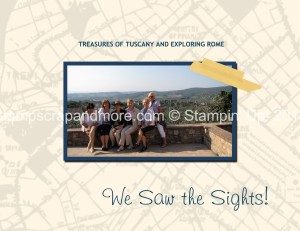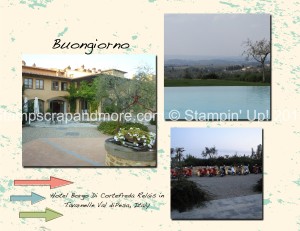Hi Stampers
Before I get in to today’s post, I wanted to let you know that I have updated the listing of the retired Stamp Sets that I have up for sale. Many have sold. I have them posted on Kijiji now as well. Head over to the tab “For Sale” for the latest.
So… one of the guys I work with gave me a coupon on Friday for Shutterfly – it was for a free photo book (you pay for the shipping). I started to play with it and thought… “Wait a minute”…. why are you not using My Digital Studio? I know it isn’t free, but you have the software, know how to play with it, have loads of neat downloads and printing has been permanently reduced. So I ditched Shutterfly and started my first ever, Digital Scrapbook. Can you say HOOKED! I am scrapbooking my first trip to Italy in September 2009 and I think I have 12 pages done up. The hardest part for me is to “not” put every picture I took into the scrapbook.
You can export the pages into a .jpg so I am going to show you what I have so far. This should be good for a week’s worth of posts 
Years ago when I first started scrapbooking / card making I was taking classes at a local Scrapbooking store. It was the first time someone told me I was a “Ruler Girl”. I like things a certain way, lined up, linear. Boy.. she wasn’t kidding, you can see it in my scrapbook. If you decide you want to check out My Digital Studio and need help, give me a shout. It is intimidating at first but once you get the hang of it, it is easy peasy. And… you can download templates to make your life even easier. Now….. without further ado… I present My Digital Studio
There are embellishments, buttons, washi tape, stitching, trinkets, tags, etc. The hardest part is figuring out what you want to add to the Book.
You can add text, there are different fonts to chose from. You can also add shadows, change the font size, colour etc. You can also mat the pictures, however I love the dropped shadow look. The pictures look like they are popped up.
Well.. those are the first two pages. Not bad huh? Remember, I had not made a Digital Scrapbook before. I have taken the class that was offered to Stampin’ Up! Demonstrators, made cards and even the banner for my blog… but not a Scrapbook.
Stay tuned for more pages tomorrow. (I should have a virtual Fondue party to go with my slide show :))
Thanks for stopping by,
Elizabeth, Your Stampin' Up! Demonstrator
www.StampScrapAndMore.com